Creating webhooks
Webhooks are only available to senders
Where to find webhook subscriptions control panel?
-
Log in to the ClaimsSnap web app
-
Open "Settings" (hover over your avatar in the upper-right corner of the screen)
-
At the bottom of the page you will find a panel with a button
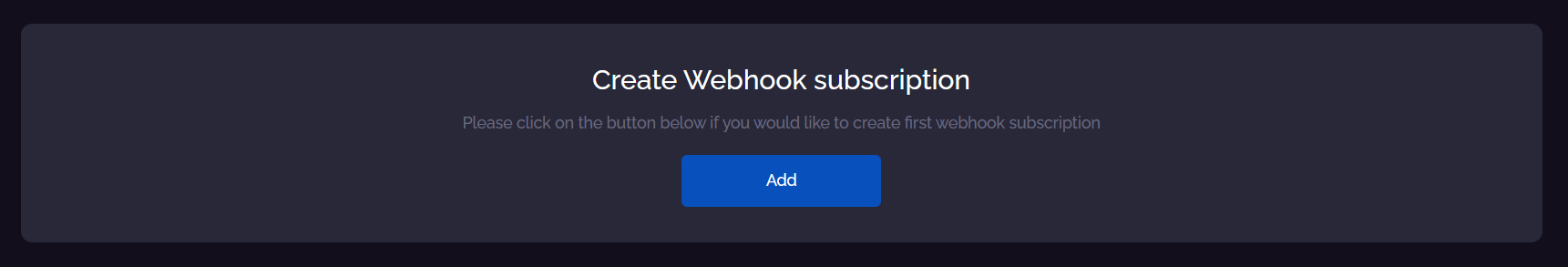
Add new webhook subscription
- Click the "Add" button in the Webhook subscription control panel
- The webhook customization form will open
- Enter the URL where the webhook will be sent
- If you want to have secure verification for webhooks, you can transfer a secret token that will be used to generate the HMAC sha256 hash from the payload
- Click on the "Active" flag
- Select the necessary events to be processed and launched using the webhook at the URL
- Click the "Save" button
🎉 Now you should see a list of your webhook subscriptions! Hooray. 🎉
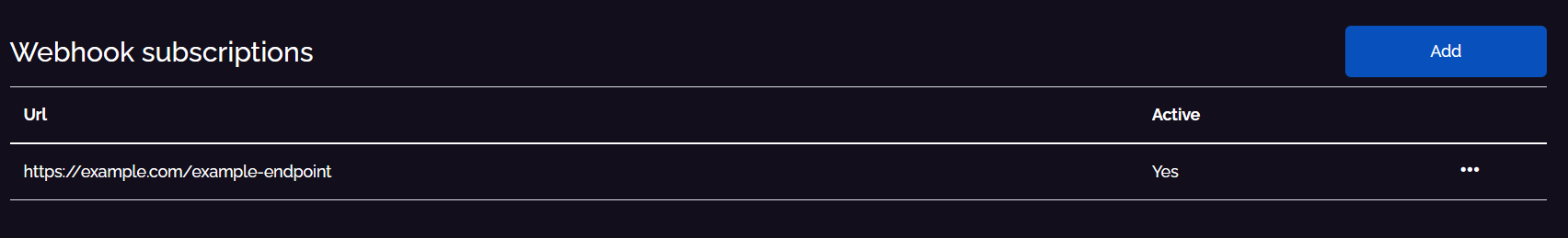
You can update your secret anytime by clicking on the triple dots -> "Edit"
Updated 8 months ago