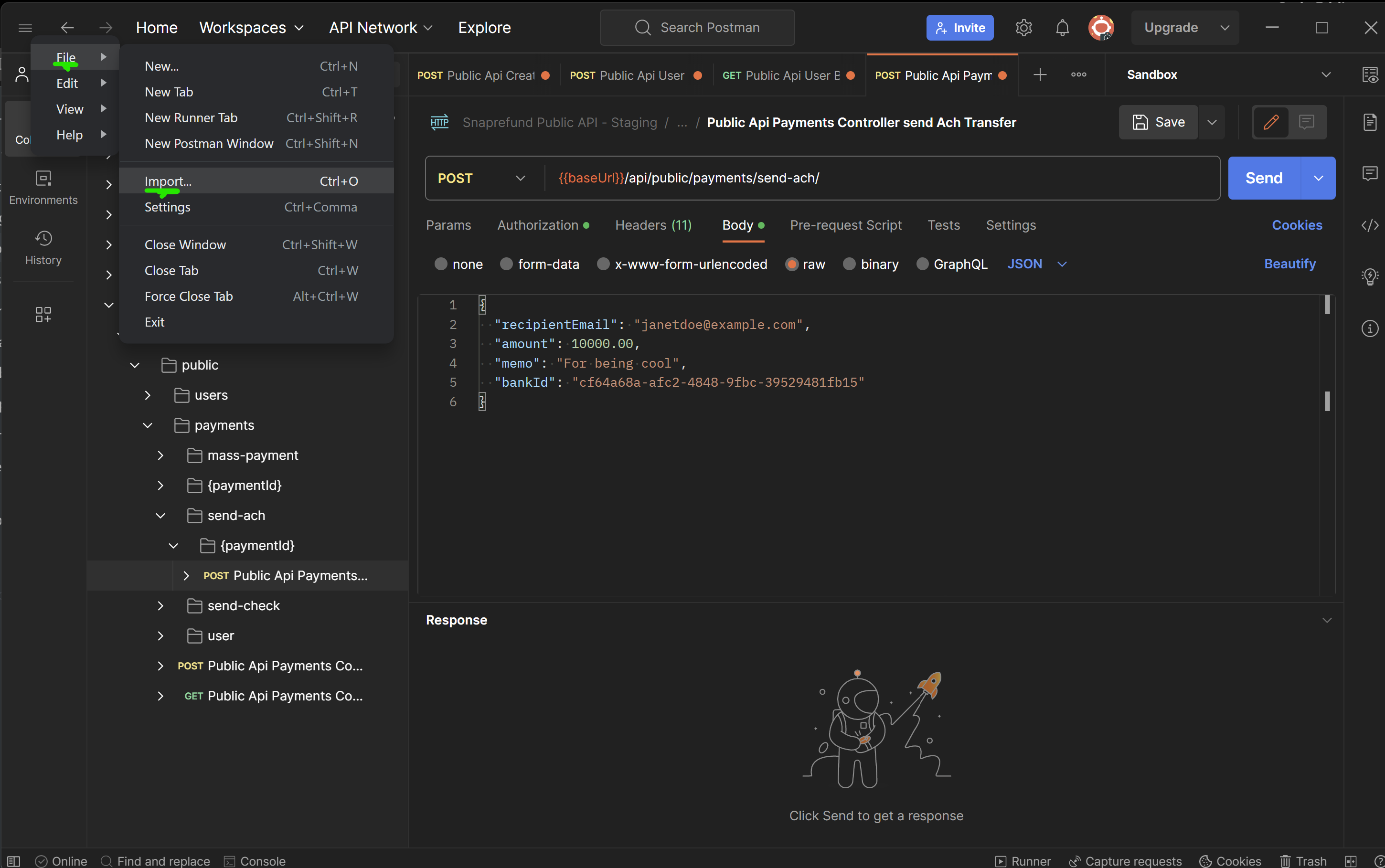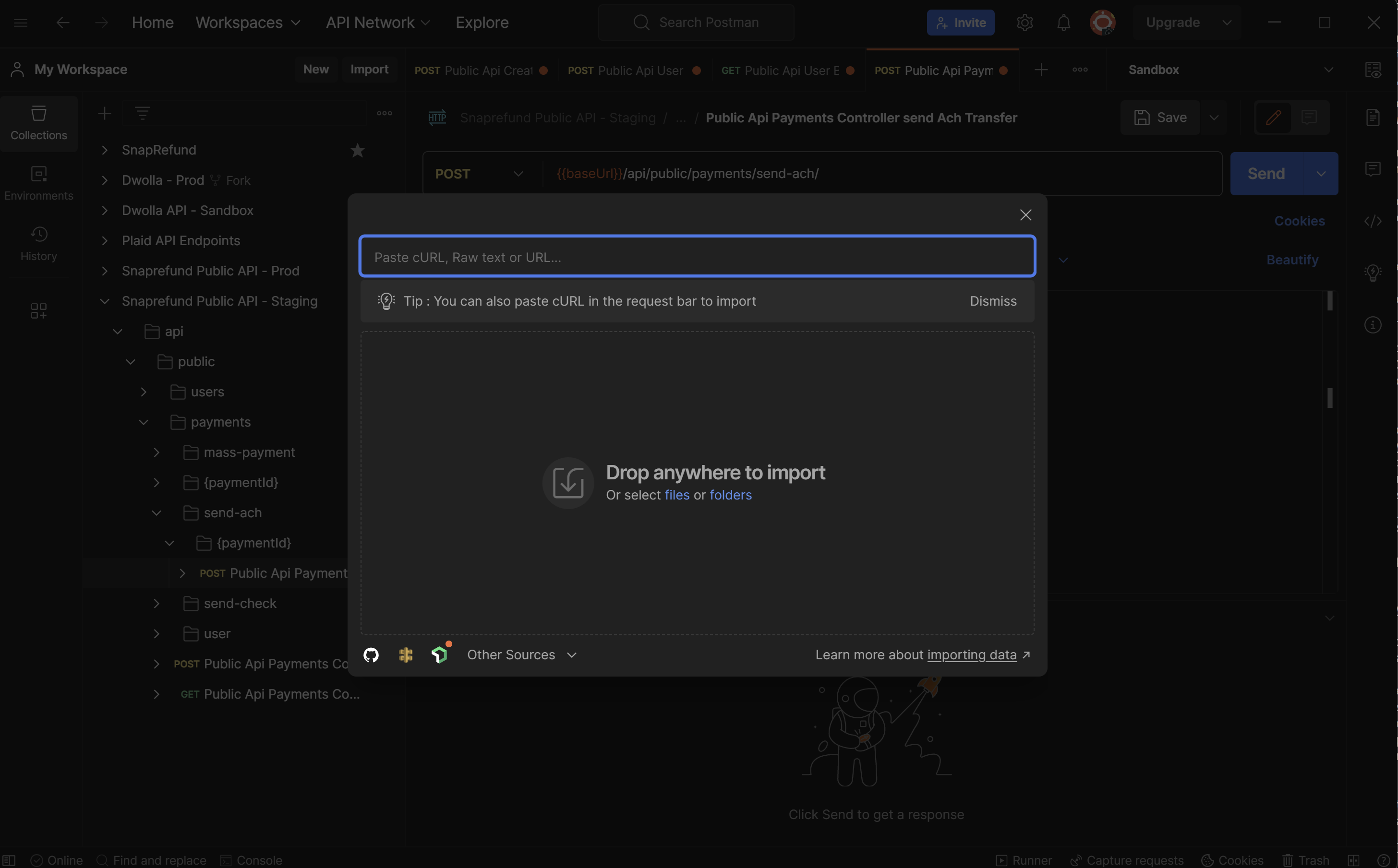🌊 API Flow
Environments
We provide two environments:
- Production
- Staging
To use one of them, you need to register in the corresponding one using the following links:
Once you've registered via the appropriate environment's dashboard, feel free to use one of our Postman collections to start sending requests quickly.
Postman Collections 💻
To import a collection:
- Open postman and click 'Import'
- Paste either the production or staging url below into the form field
Production Postman collection: https://app.claimssnap.io/api/swagger/public-json
Staging Postman collection: https://claims-staging.snaprefund.io/api/swagger/public-json
Payment flows
Good to knowBefore we walk through these flows, let's make sure we're on the same page about the words you're going to see below. They're defined as:
- Insured - your claim payment recipient, which can be a business or a person
- Sender - you, the insurance company who sent the claim payment
Pending payment flow
- Send pending payment with your insured's email that you want them to receive their cash-out link within
ACH Transfer flow
- Create insured. Save the insured's id from the location header
- Add bank for insured (if you haven't already) using your insured's id from step 1
- Get list of insured's banks using the insured's id from step 1 and choose the bank you want to send your ACH payment to. Save the chosen bank's id
- Send pending payment with your insured's email. Save the payment's id from the location header
- Accept pending payment as ACH payment using the payment's id from step 4 and insured's bank id from step 3
Paper Check Transfer flow
- Create insured. Save insured's id from the location header
- Add address for insured (only if you did not do it in previous step) using insured's id from step 1
- Get insured's address by alias using the insured's id from step 1 and choose an address for Paper Check transfer. Save choosed address alias
- Send pending payment with the insured's email. Save payment's id from location header
- Accept pending payment as Paper Check using payment's id from step 4, insured's address alias from step 3 and choosed Paper Check delivery type
Updated 7 months ago